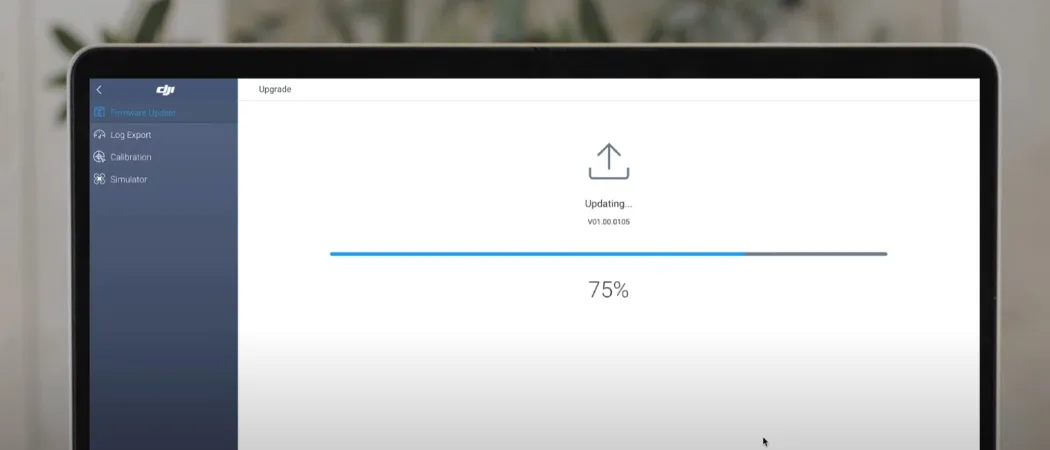What is Vision Sensor in DJI drone?
A vision sensor (or vision system) in a drone is a combination of cameras, depth sensors, and software that allows the drone to see and interpret its surroundings. These sensors work like a simplified human eye and brain combo — detecting objects, surfaces, and movement patterns to aid in stable and safe flying.
But how to actually calibrate Vision sensor in Air 3?
The DJI Air 3, although a powerful and advanced drone, does not support manual vision sensor calibration via DJI Assistant 2 — unlike some older models like the Mavic series or Phantom 4.
This means there is no official way for users to manually calibrate the vision system in the Air 3.
Then what is the solution?
1. Refresh or Reinstall Firmware
One of the most effective steps is to refresh or reinstall the firmware on both the drone and the remote controller. Even if you're already on the latest firmware, refreshing it can correct internal bugs or corrupted configurations that might be affecting the vision system. You can do this using the DJI Fly app or through DJI Assistant 2 (for firmware only, not calibration) by connecting the drone to a PC. A firmware refresh often resets underlying components and can clear lingering sensor faults. 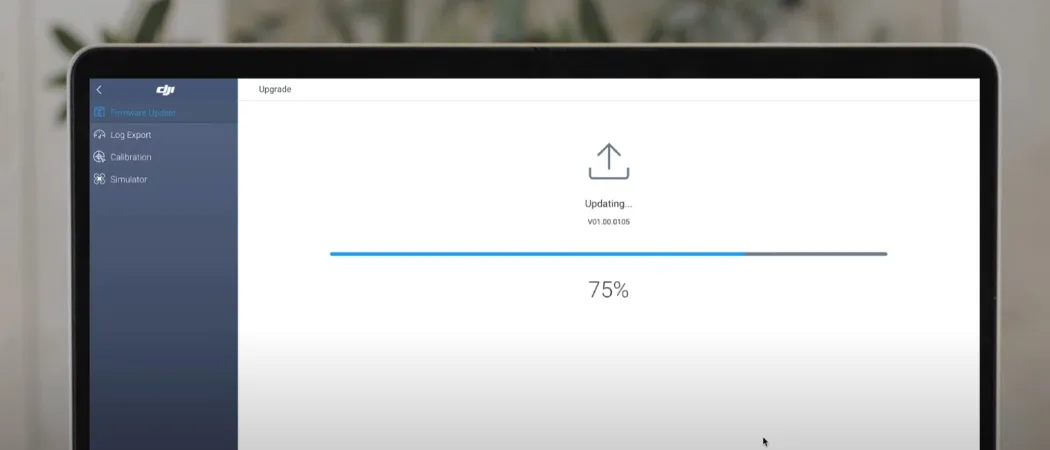
2. Perform IMU and Compass Calibration
Even though you can’t calibrate the vision sensors directly, the IMU (Inertial Measurement Unit) and compass are critical parts of the drone’s stabilization system and work closely with the vision system. If they’re even slightly misaligned, it may falsely appear as if the vision system is failing. You can calibrate the IMU and compass directly through the DJI Fly app. Make sure to do this in a flat, open area away from metal objects or interference sources to get the most accurate result.
3. Let the Drone Sit in Bright, Even Light
Another surprisingly helpful trick is to place the drone on a flat surface in a well-lit environment (such as near a window or under soft white LED lighting) while it is turned on and left undisturbed for several minutes. Vision sensors — especially the downward-facing ones — rely on detecting patterns and contrast on the surface below. In low light or on blank surfaces (like glossy tiles or dark carpets), the sensors may struggle to initialize properly. Letting the drone “look” at a well-lit, detailed surface (like wood grain or a printed mat) helps the internal system recalibrate itself naturally.
4. Clean the Vision Sensors
Dust, smudges, or even fine scratches on the vision cameras can trigger sensor faults. Use a microfiber cloth and a small amount of lens cleaner to gently clean each vision sensor, especially the ones facing downward and forward. Even small particles can confuse the calibration process and throw off visual alignment.
Contact DJI Support if the Issue Persists
If none of the above steps resolve the vision sensor error, the issue may be caused by internal hardware misalignment or damage. In such cases, the drone needs technical inspection and recalibration. We have proper tools to fix the Vision sensor error in Air 3. Contact us here for technical support.
Like our articles and tutorials? We write more of of
these. Check out Here
🚀 Want to Get Your Drone Repaired?
Don't let technical issues keep you grounded. Our experts are here to help!
📩 Get in Touch